A long time I was searching for a way how to take notes on my desktop and make them available on multiple devices. I wanted to be able to edit the same file on all of my laptops and automatically synchronize them with the click of a save button. I also wanted to access that file on my smartphone. And, lastly, I needed a structured, searchable and easily editable format like a wiki, which is organized in pages or articles.
So far, I used private installations of wikis 1 on public web servers, but didn’t feel really satisfied to take the way through the Internet. Syncing files is straightforward with cloud-based file hosting solutions such as Dropbox, Spideroak, Tresorit or Owncloud, but then again – wikis are usually pieces of code that require additional software to run it. The preferred choice would be a simple word processor or just a web browser that would be able to open the wiki on all devices.
The solution
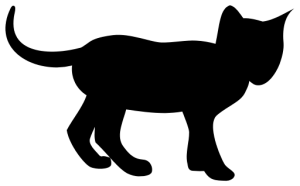
Part one of the solution is TiddlyWiki, a wiki that (in its standard form) lives in one html file. This file is packed full of Javascript, which does the actual work. You simply open it in a browser, and off you go.
TiddlyWiki is around for quite while already. Although the growing amount of Tiddlers on your screen and mixing the content with the settings can at first be intimidating, it is reliable and useful. Since all it needs to read it is a web browser, all common devices are already equipped to open and process the file. You can save it in a folder that is synced to the cloud, and with the right app you can also sync it to your smartphone.
The biggest drawback has always been the way how you save the wiki after editing. With a button you would download the altered wiki file, which you then copy over the previous version on your disk, and lastly you reload it again in the browser. I found it quite bothersome to move the downloaded file again and again to the folder where I kept the wiki.
Here comes part two of the solution: Improved saving options.
- The easiest method is to sign up at tiddlyspot.com and enter these credentials in the wiki settings. Now the save button will upload the latest version to that server. It is free, but it doesn’t offer SSL for the connection. Additionally, I could not figure out how to save a copy to my local disk.2
- Then you can use TiddlyDesktop, a desktop app for Windows, Mac OS X and Linux. It lets you open the wiki file in a kind of browser and saves the changes directly back to the same file. I also like the file window where you keep your recent wikis organized. Below is a video that demonstrates an early version.
- Lastly there is a Firefox extension that lets you save the changes directly back to the file: TiddlyFox. The reviews are positive, but three years after the latest update I’m not really sure if that project is still being maintained.
Summary
I am currently using TiddlyDesktop to make saving easier, but TiddlyFox seems to be equally useful for that purpose. For synchronizing and keeping backups, I’m using Tresorit. So, with only little efforts, the combination of a recent version of the TiddlyWiki and one of the mentioned tools makes a perfect notebook for my needs.

